Find What You Need Fast with Quick Search
Overview
Struggling to locate a document, folder, or metadata quickly? DMS+ makes searching effortless with Quick Search—a powerful tool designed to help you find what you need in just a few clicks. Whether you're looking for a specific file, a folder, or key metadata, Quick Search categorizes and organizes results for maximum efficiency. Here’s how you can use it to streamline your document retrieval.
How to Use Quick Search
Step 1: Start Searching
Simply type a keyword—such as a name, document title, or reference number—into the Quick Search bar at the top of the screen and press Enter. For example, searching for “Blog” will return all relevant files, folders, properties, content, etc. associated with that name.
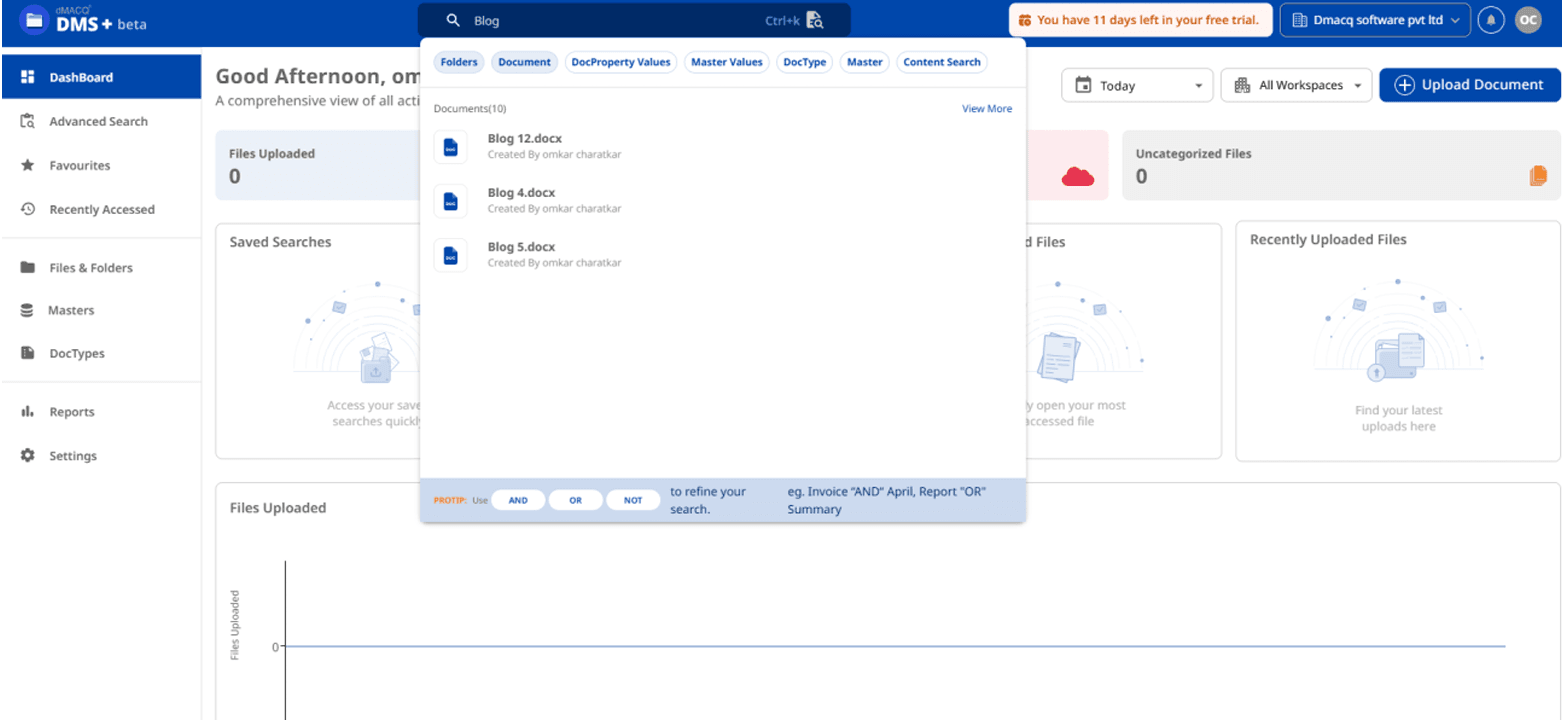
Step 2: Explore Results
Search results are automatically categorized to help you find what you need faster. Categories include:
- Folders – Quickly find folders by name for easy navigation and organization.
- Documents – Retrieve reports, invoices, or any stored document by name (e.g., Aditi Saxena PAN Card).
- Properties – Search within metadata fields to locate specific values (e.g., Value Match: 'Aditi').
- Master – Access structured master data linked to employees, vendors, assets, or other key records.
- DocType – Find documents by their assigned type (e.g., PAN Card, Invoice, Contract) for faster and more precise retrieval.
- Content Search – Search within document content to locate files even when the exact title is unknown.
Click "View More" to see additional results.
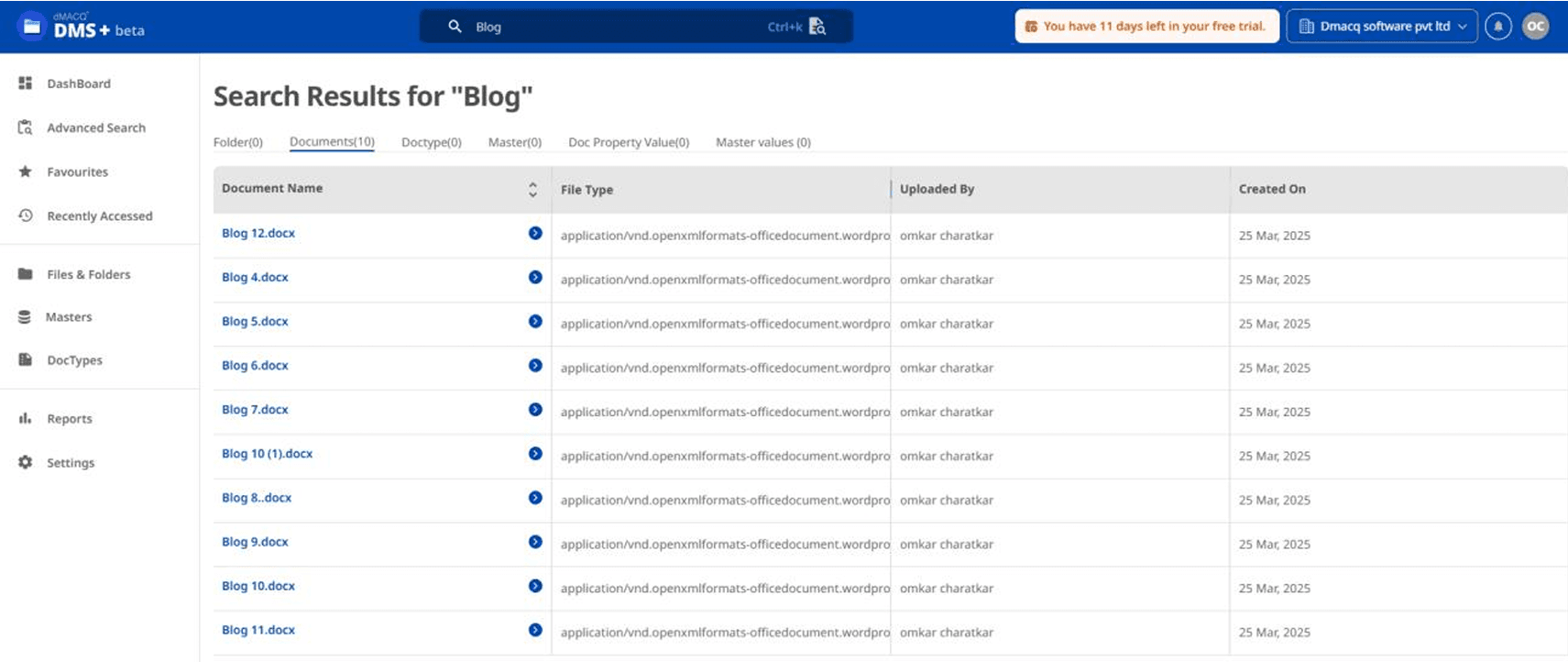
Step 3: Open Your Result
Once you find the right folder, document, or property, simply click on it to open and view more details instantly.
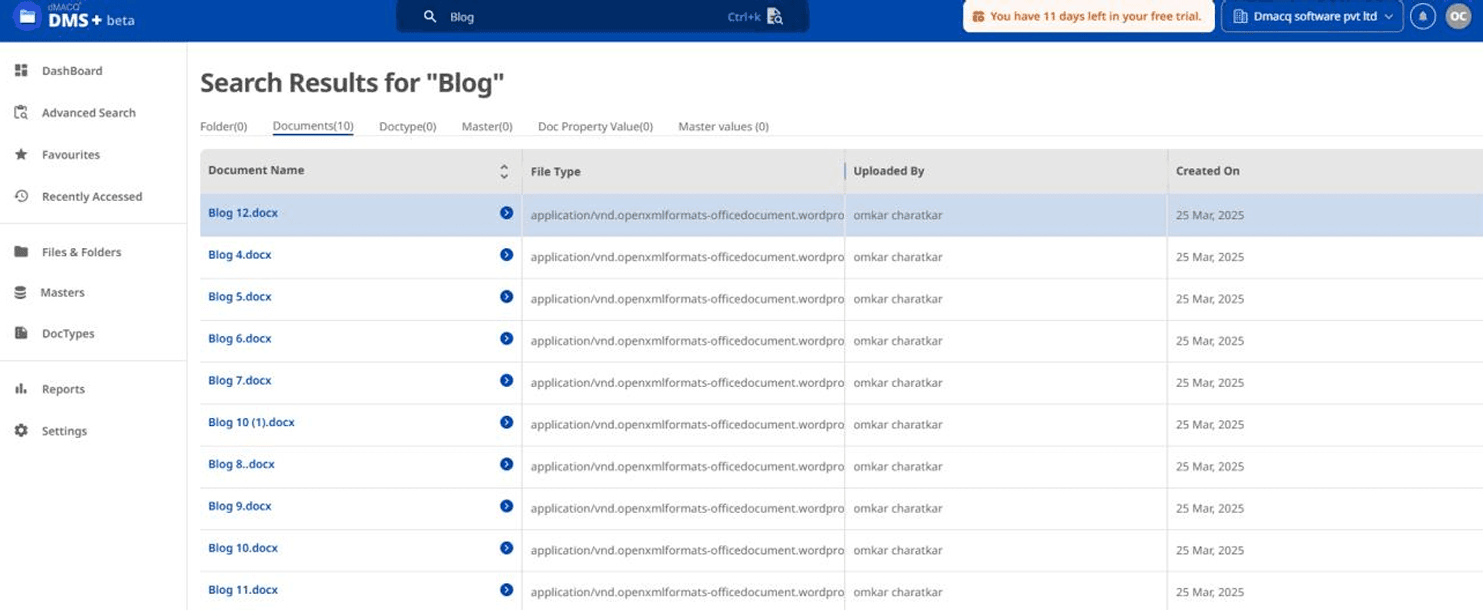
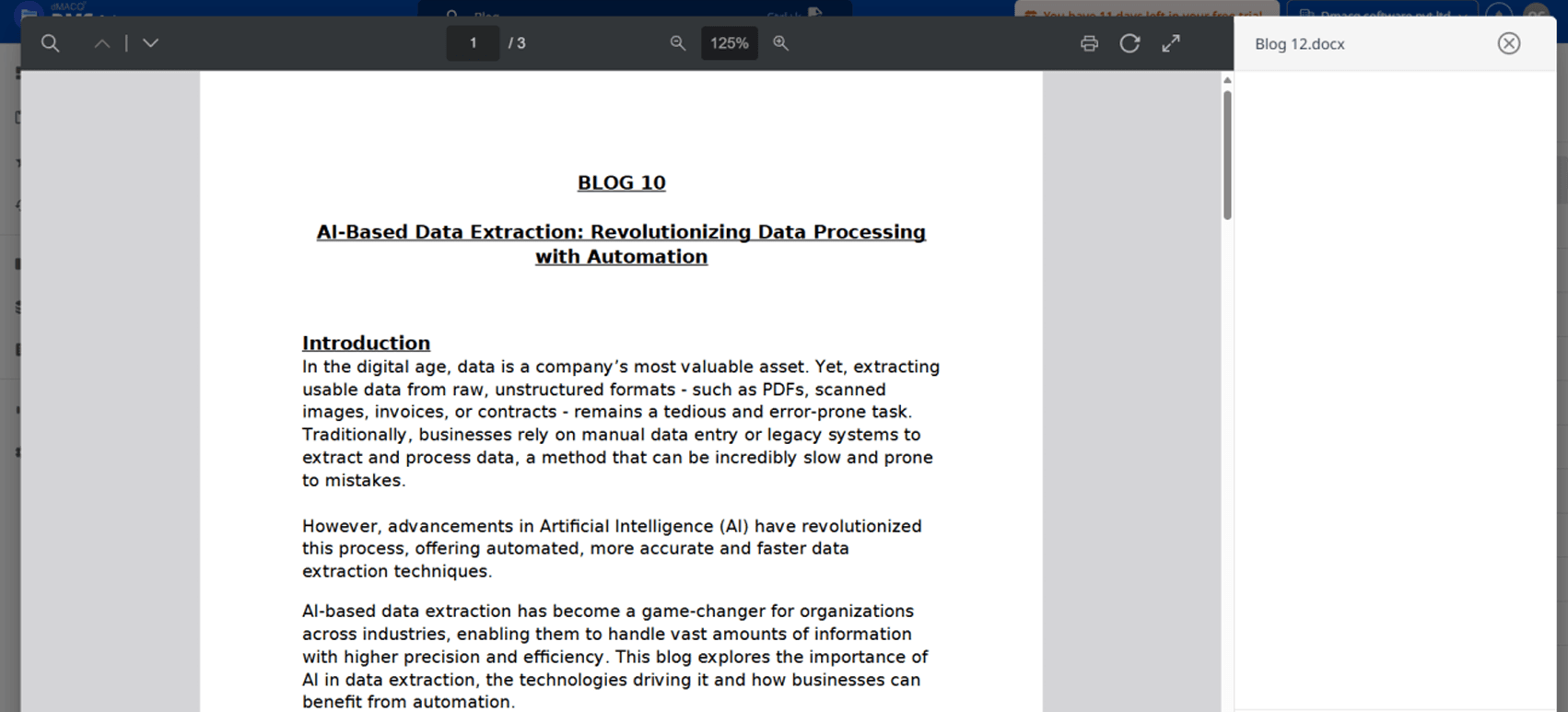
Quick Tips for Smarter Searching
- Use specific keywords to narrow down results.
- If you don’t find what you’re looking for, check all categories to ensure nothing is missed.
With Quick Search in DMS+, document retrieval is faster, smarter, and more efficient. No more wasted time—just instant access to the files you need. Try it now and experience the ease of organized searching!
© Copyright 2026, All Rights Reserved
Designed with
by dMACQ Solutions