Creating Doctypes in DMS+
Organizing documents efficiently starts with defining the right Doctypes. In DMS+, Doctypes help categorize documents, ensuring faster retrieval and structured data management. Whether you're setting up a new Doctype or modifying an existing one, the process is intuitive and seamless. Follow this guide to create Doctypes effortlessly and enhance your document management workflow.
Step 1: Define the Doctype Name
- Navigate to the Doctype section in DMS+.
- Click on Create New Doctype.
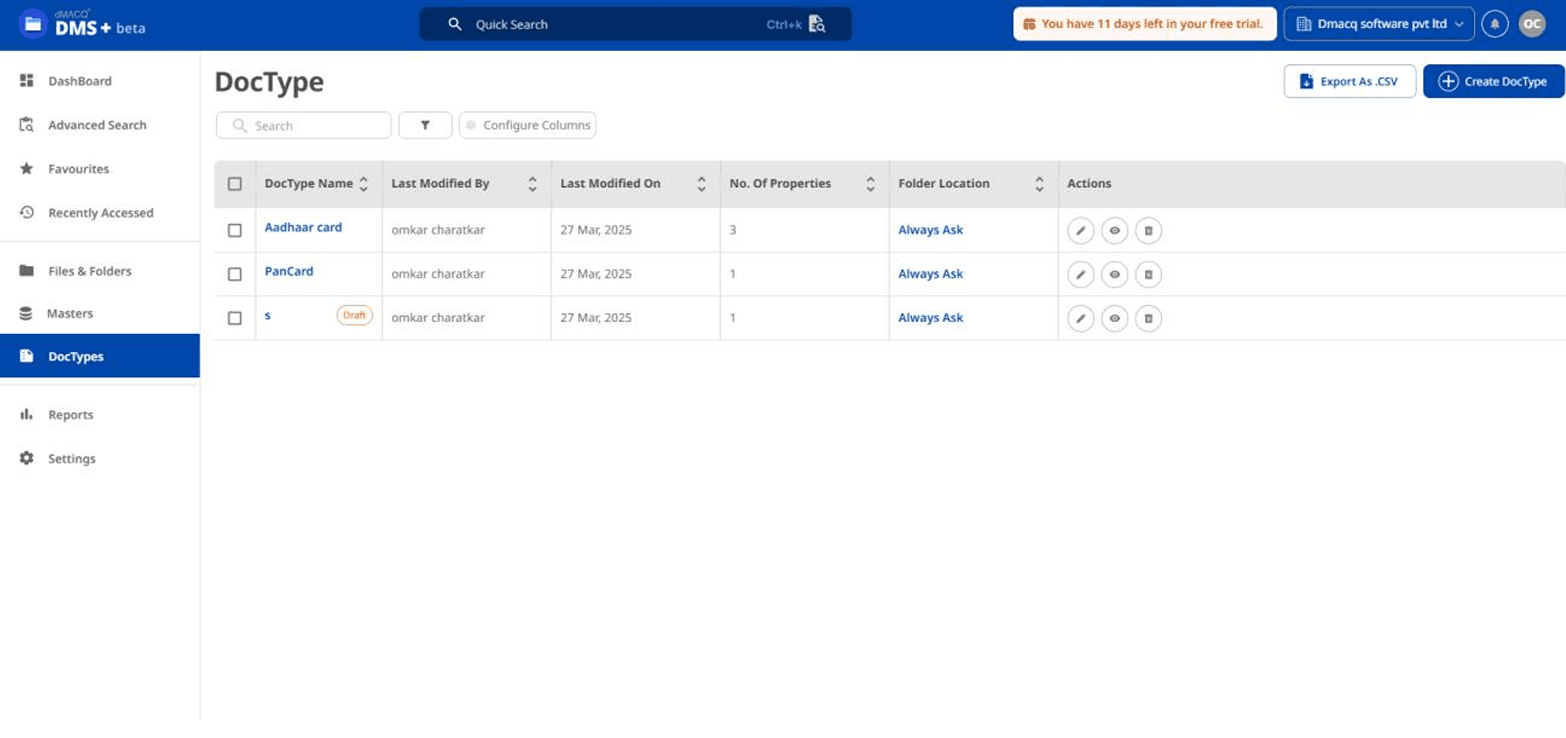
- Enter a Document Type Name (e.g., PAN Card, Passport, Purchase Invoice).
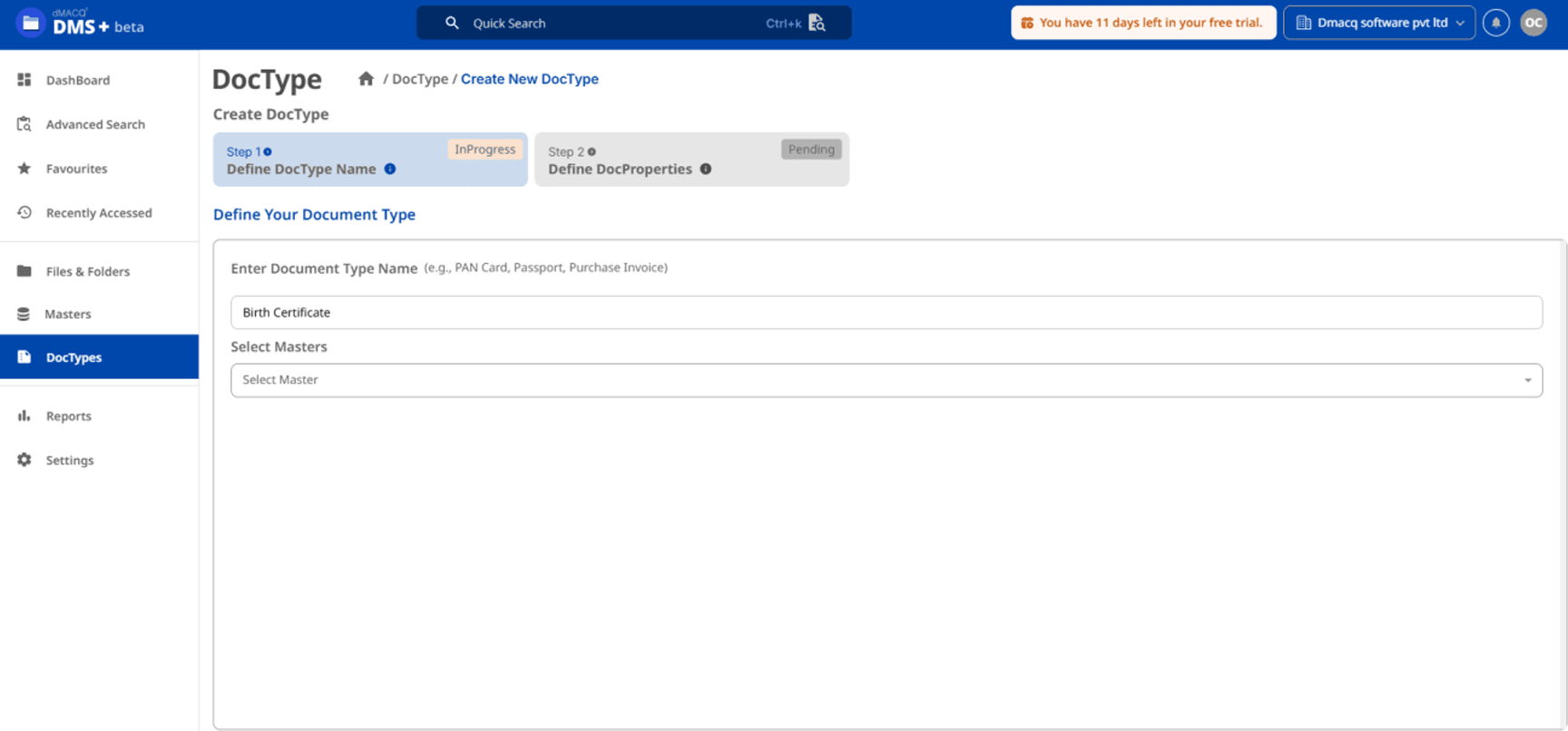
- If applicable, assign a Master Name to establish document relationships.
- Set a Classification Level to define document security.
- Click Next to proceed.
Step 2: Define Storage Location
- Choose where the documents of this Doctype should be stored.
- You can either:
- Select an existing folder, or
- Create a new storage folder.
- Use the folder hierarchy to structure document storage logically.
- Click Next to move forward.
Step 3: Define Doctype Properties
- Configure data fields required for the Doctype. Common fields include:
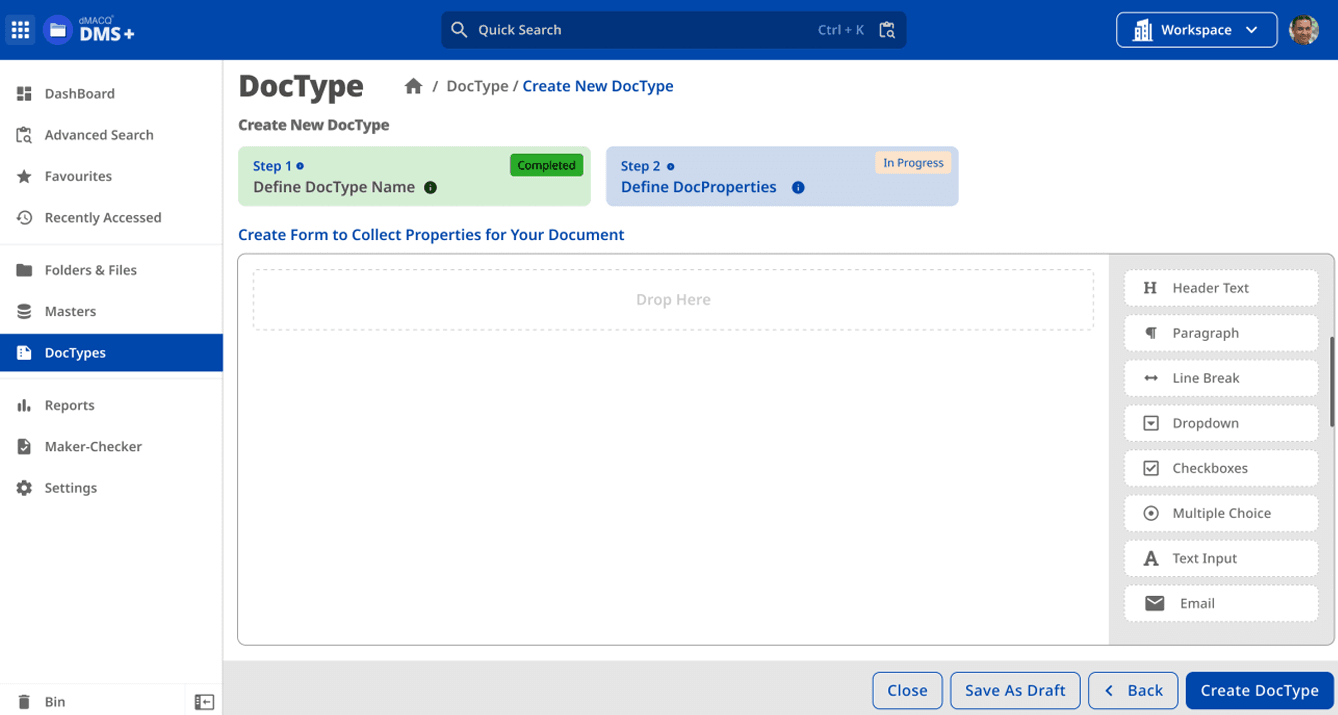
- Email (set as a primary key if required).
- Number Input for IDs or reference numbers.
- Phone Number for contact details.
- Multi-line Input for descriptions or additional details.
- Drag and drop elements like Dropdowns, Checkboxes, or Text Inputs as needed.
- Adjust the arrangement and mark essential fields as mandatory.
Final Step: Save and Publish
- Click Preview to review the Doctype structure.
- If everything looks correct, click Update Doctype to finalize.
- Your Doctype is now ready for document classification and retrieval.
Why Use Doctypes in DMS+?
- Faster Document Retrieval – Categorized documents reduce search time.
- Improved Compliance – Structured storage ensures secure data handling.
- Flexible Customization – Tailor fields to match your organizational needs.
With Doctypes in DMS+, managing documents is smarter, faster, and more efficient. Start structuring your data today!
© Copyright 2025, All Rights Reserved
Designed with
by dMACQ Solutions